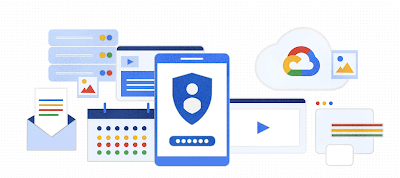حماية الأنشطة التجارية من التهديدات الرقمية خلال فترة الجائحة وما بعدها
تواجه الأنشطة التجارية بمختلف أحجامها، وخصوصًا فرق تكنولوجيا المعلومات فيها، ضغوطًا متزايدة لمواجهة تحديات فيروس كورونا المستجد (كوفيد-19). ومهما كانت الظروف، يبقى للأمان الأولوية القصوى من أجل التصدي لهجمات التصيّد الاحتيالي التي لا تزال إحدى أكثر الطرق فعالية التي يلجأ إليها المهاجمون لاختراق الحسابات والوصول إلى بيانات الشركات ومواردها. وفي الواقع، يلجأ المحتالون كل يوم إلى أنواع جديدة من الهجمات وعمليات الخداع لمحاولة استغلال حالة الخوف والقلق المستمر التي يعيشها الأشخاص حول العالم في ظل هذه الجائحة.
ومن هنا يأتي دورنا في العمل المستمر على الاستعداد لأي خطر محتمل سعيًا إلى مساعدتك على حماية مؤسستك. وتحقيقًا لهذه المساعي، لقد أعلنّا في شهر شباط عن جيل جديد من البرامج التي تفحص المستندات بحثًا عن البرامج الضارة بالاستناد إلى التعلّم المتعمق من أجل تعزيز قدراتنا على رصد البرامج الضارة في المرفقات التي نفحصها كل أسبوع والتي يزيد عددها عن 300 مليار مرفق، وبالتالي يمكننا رصد نسبة كبيرة من الأخطار بالرغم من أنّ 63 بالمئة من المستندات التي تحظرها Gmail بسبب تضمّنها برامج ضارة تتغير يوميًا. ولمساعدتك في التصدي لهذه الهجمات الإلكترونية، سوف نوضّح اليوم بعض الأمثلة عن رسائل التصيّد الاحتيالي والبرامج الضارة المتعلقة بفيروس كورونا التي نحظرها في Gmail لأنها تشكّل تهديدًا، ونشارك بعض الخطوات الهامة التي تساعد مشرفي الحسابات على التعامل معها بفعالية، ونوفر التفاصيل حول أفضل الممارسات التي يستطيع المستخدمون اتباعها للحماية من التهديدات.
الهجمات التي نكشفها (ونحظرها)
تحظر خدمة Gmail كل يوم أكثر من 100 مليون رسالة تصيد احتيالي، وقد رصدنا خلال الأسبوع الماضي عددًا كبيرًا من رسائل التصيد الاحتيالي التي تتخفى وراء فيروس كورونا، وبالتحديد 18 مليون رسالة احتيالية يومية يتضمن بعضها برامج ضارة و240 مليون رسالة يومية غير مرغوب فيها. وقد تطورت نماذج تعلّم الآلة بحيث أصبحت تفهم هذه التهديدات وتفلترها، ما سمح لنا بالاستمرار في رصد أكثر من 99.9 بالمئة من الرسائل غير المرغوب فيها ورسائل التصيّد الاحتيالي والرسائل التي تتضمن برامج ضارة وبالتالي منع وصولها إلى المستخدمين. تستغل هجمات التصيد الاحتيالي وعمليات الخداع هذه مخاوف الأفراد والحوافز المالية لجعلهم يشعرون بضرورة ملحة تدفعهم إلى الاستجابة. تحسين الأمان عبر الرقابة الاستباقية لقد وضعنا جميع أنظمتنا العامة وتلك المخصصة لسير العمل تحت رقابة استباقية لرصد الهجمات التي تستخدم كورونا كطعم في محاولة تصيد بيانات المستخدمين ونشر البرامج الضارة على أجهزتهم. وفي الكثير من الحالات، لا تكون التهديدات جديدة، بل هي حملات ضارة موجودة من قبل ولكنها ترتدي حلة جديدة لاستغلال الاهتمام الكبير بفيروس كورونا. وعندما نتعرف على تهديد، نضيفه إلى واجهة برمجة التطبيقات للتصفّح الآمن التي تحمي مستخدمي Google Chrome وGmail وغيرها من المنتجات المدمجة. ويساعد التصفّح الآمن على حماية أكثر من 4 مليار جهاز يوميًا من خلال عرض تحذيرات لتنبيه المستخدمين عندما يحاولون الانتقال إلى مواقع ضارة أو تنزيل ملفات ضارة. وفي G Suite، يتم تلقائيًا تفعيل أدوات وإعدادات الرقابة المتقدمة على التصيد الاحتيالي والبرامج الضارة بهدف الحرص على توفر هذه الحماية الاستباقية لدى المستخدمين. وتستطيع هذه الأدوات والإعدادات إجراء ما يلي:
● توجيه الرسائل الإلكترونية المصنّفة احتيالية أو ضارة إلى وحدة عزل جديدة أو موجودة من قبل.
● التعرف على الرسائل الإلكترونية التي تتضمن أنواعًا غير شائعة من المرفقات وعرض بانر تحذيري تلقائيًا، أو وضع الرسائل في مجلّد "الرسائل غير المرغوب فيها" أو توجيهها إلى وحدة عزل.
● التعرف على الرسائل الإلكترونية التي لم يتم إثبات صحتها والتي تحاول انتحال اسم نطاقك، وعرض بانر تحذيري تلقائيًا، أو وضعها في مجلّد "الرسائل غير المرغوب فيها" أو عزلها.
● توفير الحماية من المستندات التي تحتوي على نصوص برمجية ضارة لأجهزتك.
● توفير الحماية من أنواع ملفات المرفقات غير الشائعة في نطاقك.
● فحص الصور المرتبطة وتحديد الروابط الكاملة المخفية وراء عناوين URL المختصرة.
● توفير الحماية من الرسائل الإلكترونية التي يرد اسم مرسلها في دليلك على G Suite، ولكن البريد الإلكتروني الظاهر ليس تابعًا لنطاق أو لأسماء النطاق المستعارة التي تستخدمها شركتك.
أفضل الممارسات للمؤسسات والمستخدمين
يستطيع مشرفو الحسابات الاطلاع على وسائل الحماية التي تنصح بها Google من خلال زيارة صفحة الحماية المتقدمة من البرامج الضارة والتصيّد الاحتيالي واختيار تفعيل وضع الحماية للأمان. وننصح كل مستخدم باتخاذ الإجراءات التالية:
● إجراء فحص الأمان لتحسين مستوى أمان الحساب.
● عدم تنزيل الملفات المجهولة المصدر، بل استخدام ميزة معاينة المستندات المضمّنة في Gmail.
● التحقق من صحة عناوين URL قبل إدخال بيانات اعتماد البريد الإلكتروني أو النقر على رابط ما، فعناوين URL المزيفة تنقل عادةً العناوين الأصلية وتضيف إليها بعض الكلمات أو النطاقات.
● تجنّب والإبلاغ عن رسائل التصيد الاحتيالي.
● التسجيل في برنامج الحماية المتقدمة، فقد أثبت هذا البرنامج كفاءته ونجاحه إذ لم يقع بعد أي من المشاركين فيه ضحايا لخداع المتصدّيين الاحتياليين، حتى بعد استهدافهم مرات عديدة.
في Google Cloud، نحن ملتزمون بحماية عملائنا من التهديدات الأمنية بجميع أنواعها وسنواصل ابتكار حلول جديدة تزيد من استفادة المستخدمين والمشرفين من أدوات الأمان وتجعل التحايل على المستخدمين في غاية الصعوبة.